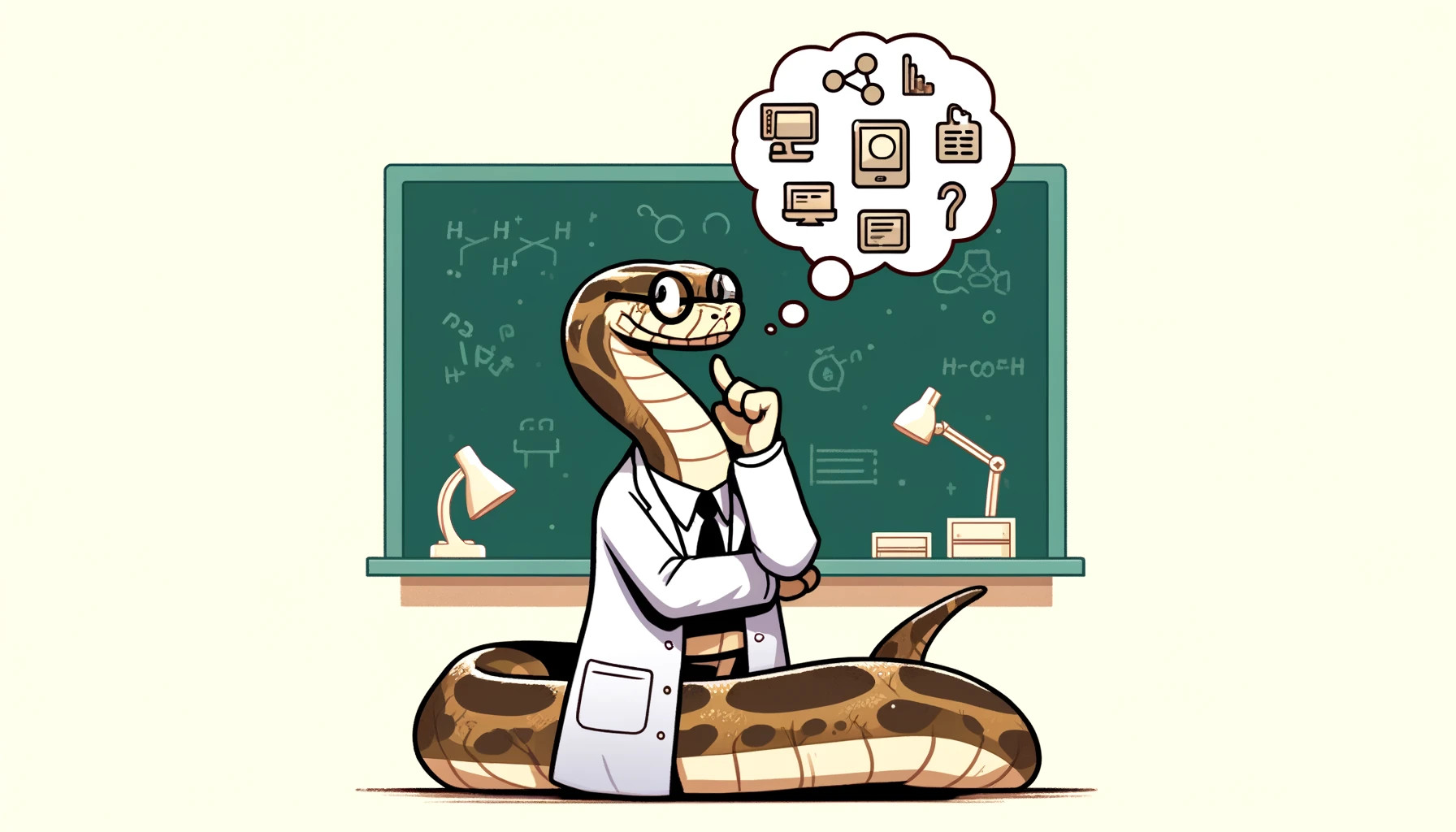When working on an OpenAI-related Python project, the best version of Python to use generally depends on a few factors such as the specific APIs or tools from OpenAI you plan to use, compatibility with libraries, and overall community support. As of my last update, here are some guidelines to help you choose the most suitable Python version:
1. Check OpenAI’s Documentation
- OpenAI’s APIs and tools often specify which Python versions are supported. It’s crucial to align with these recommendations to ensure compatibility and stability. For instance, OpenAI’s GPT models accessed via their API typically support recent Python versions.
2. Use a Supported Python Version
- As of late 2023 and into 2024, Python 3.9, 3.10, and 3.11 are commonly supported versions. Python 3.6, 3.7, and 3.8 have reached or are reaching their end-of-life, meaning they will no longer receive security updates and bug fixes. Using an actively supported version ensures that you receive the latest features and security patches.
3. Consider Library Compatibility
- Ensure that other libraries and frameworks you plan to use in your project are compatible with the version of Python you choose. This is especially important for data science and machine learning projects, where libraries like TensorFlow, PyTorch, and NumPy frequently update their requirements for Python versions.
4. Community and Ecosystem Support
- Using a Python version that is widely adopted by the community can be beneficial. For example, Python 3.9 and above are currently widely used, which means better community support, more frequent library updates, and more easily accessible solutions and documentation.
5. Future Proofing
- Opting for a newer release (like Python 3.11) can be advantageous for long-term projects due to longer support horizons. Newer versions also tend to have optimizations and new features that can improve performance and developer productivity.
Practical Recommendation
For an OpenAI Python project as of early 2024, Python 3.10 or 3.11 would likely be the best choices. These versions will ensure compatibility with most libraries and tools while providing recent language improvements and features. Python 3.11, for example, includes significant speed improvements and better error handling features which can be particularly beneficial for development.
Always remember to test the specific OpenAI APIs and any other libraries you intend to use with the version of Python you select to ensure that everything works seamlessly together.