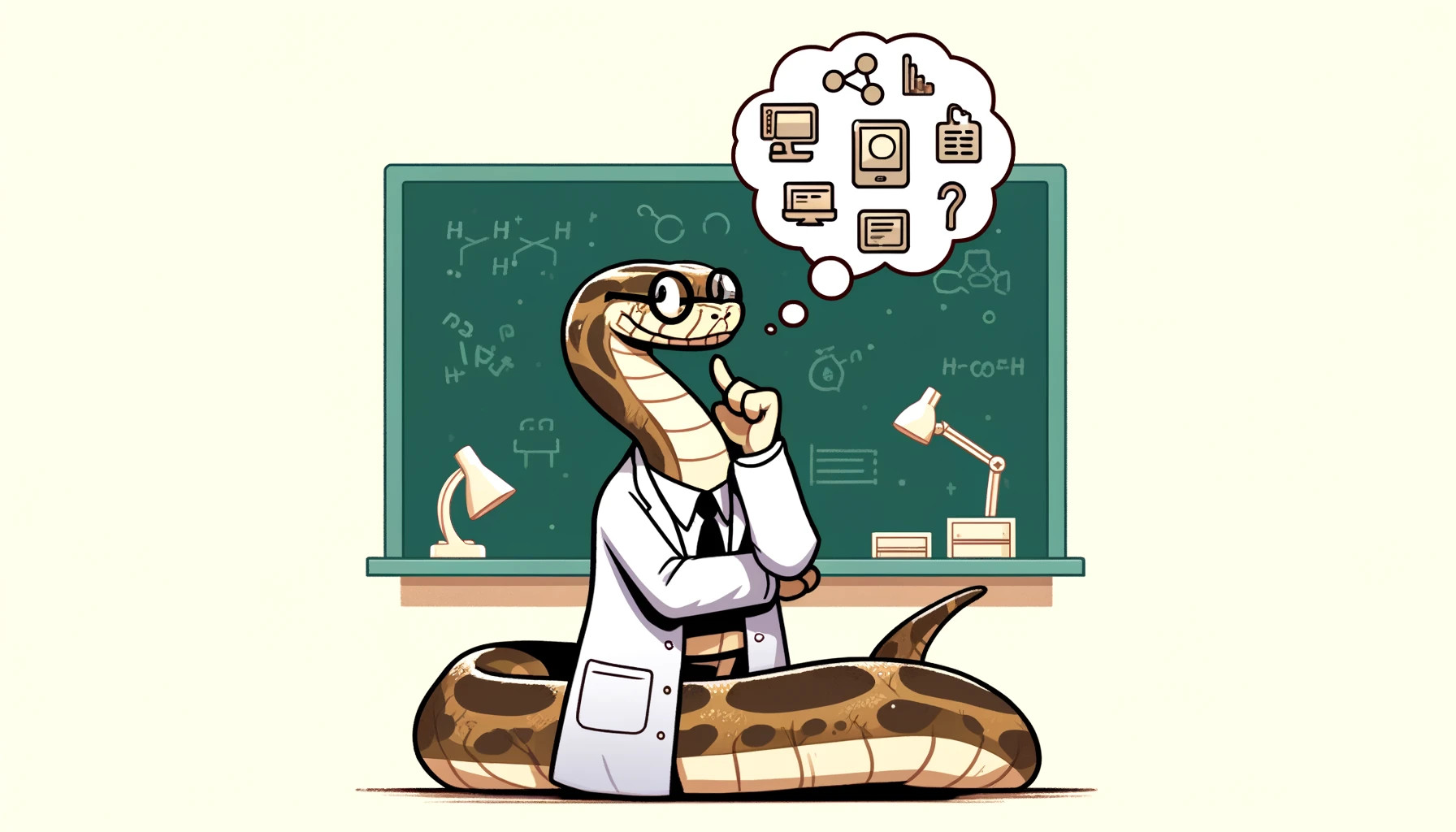Python developers often encounter several common issues when working with OpenAI’s APIs. Below, I’ll outline some of these common problems, propose solutions, and list helpful online resources for troubleshooting.
Common Issues and Solutions
- API Key Errors:
- Problem: Invalid or missing API key errors.
- Solution: Ensure that the API key is correctly set in the request header. Check that it hasn’t expired and corresponds to an active OpenAI account.
- Rate Limit Exceeded:
- Problem: Errors related to exceeding the number of allowed API requests per time interval.
- Solution: Implement retry logic with exponential backoff. Consider reviewing and optimizing how often you make requests or upgrading your API plan to increase limits.
- Timeout Errors:
- Problem: The API request times out, especially with larger payloads or complex queries.
- Solution: Optimize the size of the request. For long-running tasks, consider breaking them into smaller parts if possible.
- Model Availability:
- Problem: Selected model is not available or has been deprecated.
- Solution: Check OpenAI’s API documentation for currently available models. Ensure that the model name in the request matches exactly with the model’s name in the documentation.
- Data Formatting Errors:
- Problem: Incorrect data format in the request payload leading to errors.
- Solution: Carefully validate the data format against the API documentation. JSON format errors are common, so ensure proper structure and encoding.
- Unexpected Responses or Behaviors:
- Problem: The API returns unexpected or nonsensical responses.
- Solution: Review the input data for errors or ambiguity. Test with different inputs to understand how the model responds.
Online Resources for Troubleshooting
- OpenAI API Documentation: Start here for comprehensive guides, reference materials, and the latest updates on API endpoints, parameters, and expected request/response formats.
- Link: OpenAI API Documentation
- OpenAI Community Forum: A platform where developers share solutions and discuss common problems. Great for getting help from the community.
- Link: OpenAI Community Forum
- GitHub Repositories: Look for repositories that use OpenAI API. Often, issues and solutions are discussed in issues sections of these repositories.
- Search for “OpenAI API” in GitHub repositories to find relevant projects and discussions.
- Stack Overflow: Use this Q&A site for coding questions. Search for “OpenAI API” or post your specific issues to get solutions from the global developer community.
- Link: Stack Overflow
- Twitter and Social Media: Follow OpenAI and related hashtags on platforms like Twitter. Updates, outage reports, and community suggestions are frequently posted here.
- Twitter: Search for OpenAI or hashtags like #OpenAIHelp.
- Official OpenAI Blog: For announcements, in-depth articles, and updates directly from OpenAI which can provide insights into common issues and new features.
- Link: OpenAI Blog
These resources are excellent starting points for addressing and resolving issues with OpenAI APIs.